Many people love to personalize their Mac. One way to do this is by changing the login icon. The login icon is the picture you see when you start your Mac. It is the picture next to your name. This guide will help you change that picture. It is easy and fun to do.
Why Change Your Login Icon?
Personalizing your Mac is fun. It makes your computer feel like yours. A new login icon can make you smile every time you log in. It can also help you find your account faster if you share your Mac. Your login icon can be a photo of you, a pet, or anything you like.
Steps to Change Login Icon on Mac
Step 1: Open System Preferences
First, you need to open System Preferences. You can find it in the Apple menu. Click on the Apple logo in the top-left corner of your screen. Then, select “System Preferences” from the menu.
Step 2: Go To Users & Groups
In System Preferences, you will see many icons. Look for the one that says “Users & Groups.” Click on it to open it.
Step 3: Unlock Changes
To make changes, you need to unlock your settings. Look for a lock icon at the bottom-left corner of the window. Click on the lock. You will be asked to enter your password. Type your password and click “Unlock.”
Step 4: Select Your User Account
You will see a list of user accounts on the left side of the window. Click on your account. This will highlight your account and show your current login icon.
Step 5: Change Your Login Icon
Next to your current login icon, you will see “Edit.” Click on “Edit.” A new window will open with many pictures. You can choose one of these pictures, or you can add your own.
Choosing a Picture
To choose a picture, click on it. You will see the picture change in the window. When you find a picture you like, click “Done.”
Adding Your Own Picture
To add your own picture, click on the plus sign (+). This will open a file browser. Find the picture you want to use. Click on the picture, then click “Open.” Your picture will now be your login icon.
Tips for Choosing a Good Login Icon
- Choose a picture you like.
- Make sure the picture is clear.
- Use a picture that makes you happy.
- Avoid using very dark or very light pictures.
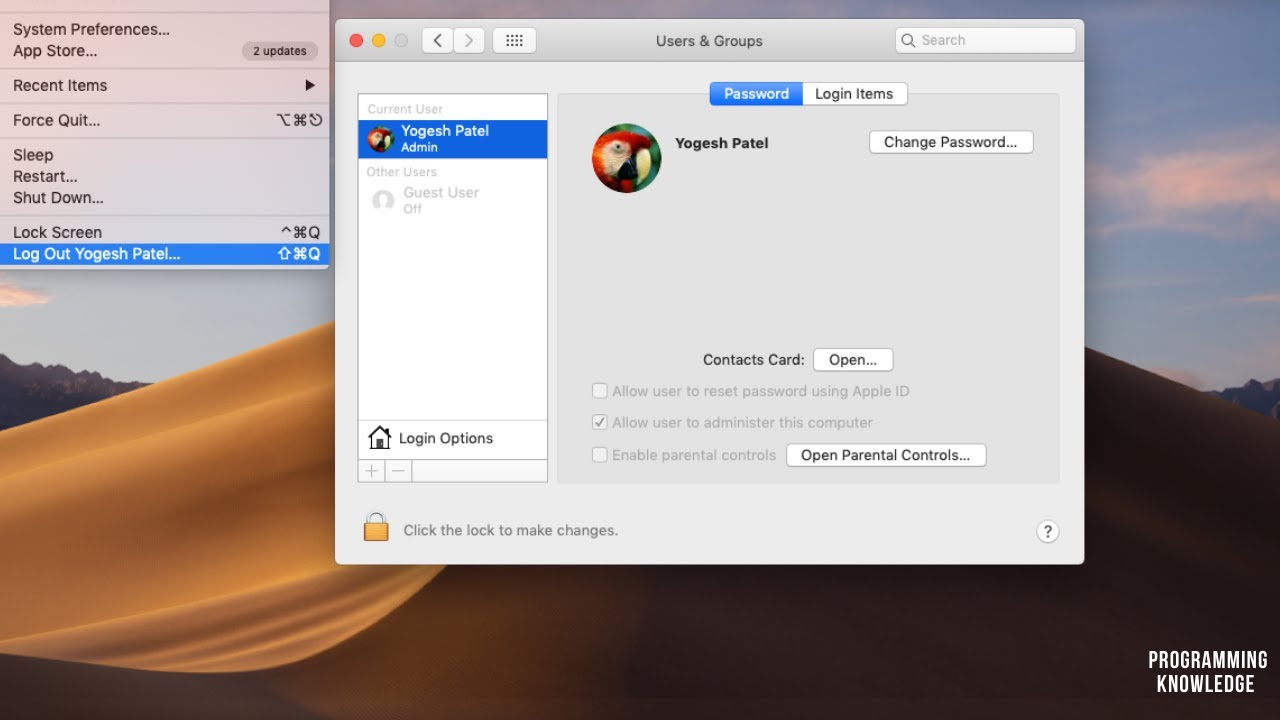
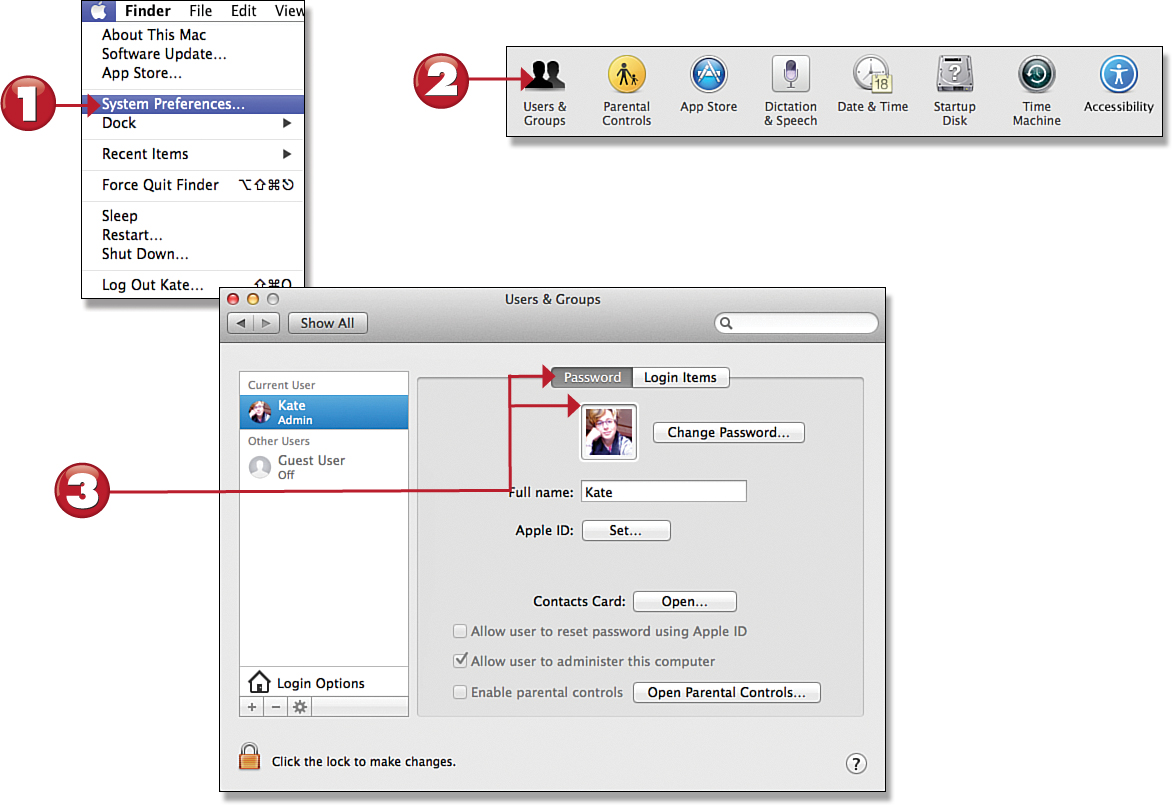
Frequently Asked Questions
How Do I Change My Mac Login Icon?
Go to System Preferences > Users & Groups. Click the current icon and choose a new one.
Can I Use My Own Picture As A Login Icon?
Yes. Click Edit, then choose your picture from Photos or upload a new one.
Where Can I Find Default Mac Login Icons?
Default icons are in System Preferences > Users & Groups. Click the icon to see options.
How To Remove My Login Icon On Mac?
You can’t remove it, but you can change it in System Preferences > Users & Groups.
Conclusion
Changing your login icon on Mac is easy. It only takes a few steps. Personalizing your Mac can make it more fun to use. Follow these steps and enjoy your new login icon. Happy personalizing!
